Tutorial Explorerframe.dll for Background Explorer
Apa fungsi explorerframe itu? nyaitu Fungsinya untuk menampilkan gambar pada explorer seperti pada gambar di atas
Penting! sebelum memasang explorerframe.dll jangan lupa buat Restore Point dulu, untuk jaga-jaga kalo salah patch atau kesalahan tidak di sengaja lainnya, namun labih baik kalian jangan sampai menambahkan langkah langkah di bawah ini atau ada kesalahan sesudah di eksekusi, karna bisa berakibat Explorer crash!
recommended you must make System Restore before Patch Windows!!
1. Buka folder ExplorerFrame dan jalankan program Windows Theme Installer v 1.1 dengan cara buka aplikasi dengan klik kanan, run as administrator
2. Centang pada opsi ExplorerFrame.dll, lalu browse file explorerframe sesuai windows anda (32 atau 64 bit)
note this point!!
file in folder 32bit for windows 32bit
file in folder 64bit for windows 64bit
lalu pilih Theme nya (Installed Theme) lalu klik Instal Theme
Penting! sebelum memasang explorerframe.dll jangan lupa buat Restore Point dulu, untuk jaga-jaga kalo salah patch atau kesalahan tidak di sengaja lainnya, namun labih baik kalian jangan sampai menambahkan langkah langkah di bawah ini atau ada kesalahan sesudah di eksekusi, karna bisa berakibat Explorer crash!
recommended you must make System Restore before Patch Windows!!
1. Buka folder ExplorerFrame dan jalankan program Windows Theme Installer v 1.1 dengan cara buka aplikasi dengan klik kanan, run as administrator
2. Centang pada opsi ExplorerFrame.dll, lalu browse file explorerframe sesuai windows anda (32 atau 64 bit)
note this point!!
file in folder 32bit for windows 32bit
file in folder 64bit for windows 64bit
lalu pilih Theme nya (Installed Theme) lalu klik Instal Theme
3. Apabila sudah selesai, biasa gambar akan bisa langsung muncul tampilan seperti ini
namun akan lebih baik kalian melakukan restart komputer dulu baru bisa kembali menggunakan PC kalian
Notes :
Didalam ada 2 versi patch, terkadang Theme tertentu hanya bisa di pakai di patch v1 atau di patch v2, inget sehabis di patch restart komputer kalian
ENGLISH
How to patch ExplorerFrame (for windows explorer with background image)
If you already have patch explorerframe ignore this tutorial
1. Run program Windows Theme Installer v1.1
2. check ExplorerFrame.dll and klik browser
Notes :
Didalam ada 2 versi patch, terkadang Theme tertentu hanya bisa di pakai di patch v1 atau di patch v2, inget sehabis di patch restart komputer kalian
ENGLISH
How to patch ExplorerFrame (for windows explorer with background image)
If you already have patch explorerframe ignore this tutorial
1. Run program Windows Theme Installer v1.1
2. check ExplorerFrame.dll and klik browser
Windows 32 bit select file folder 32
if Windows 64 bit select file forlder 64
note this point!!
file in folder 32bit for windows 32bit
file in folder 64bit for windows 64bit
3. click Install Theme and restart your windows








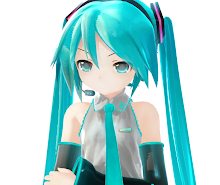
http://techpluscommunity.blogspot.com/2015/08/explorer-animations.html
ReplyDeleteThis comment has been removed by the author.
ReplyDeleteCara buat restore pointnya gmn gan?
ReplyDeletebuka start menu, terus d kolom search tulis kata kunci "system restore"... entar d bkin d itu dah....
Delete